I am author of PentestSuite, Hope you are fine.
There will be a lot of problems when you first installed the community version of PentestSuite. In this article, I will elaborate every solution.
The most obstacle in Community version of PentestSuite is how to setup your proxy so your browser's data can be redirected to PentestSuite.
Let's start.
The following direction is based on Android 11 on tablet.
When you installed the community version of PentestSuite.
Start the TCP server(If port 8080 is free, don't change the address). Make sure you have checked SSL parser.
Use your browser to access this address(The default one is http://127.0.0.1:8080).
Click the Certificate generation.
Click generate directly.
Select certificate installer.
It does not allow directly installing the certificate. You can search 'certificate' in settings.
Select 'Install certificates', then click 'Install certificates'.
It should not be hard to find the certificate you have downloaded.
Now click to install it.
Give it a name as you like then click 'OK'.
Now you should have installed the certificate.
Then it's time to set your proxy settings.
If you are using mobile data network and want to use PentestSuite in this situation. You will need to follow the different way to setup your proxy.
https://pentestsuite.blogspot.com/2021/09/how-to-configure-android-to-use-mobile.html
The following instruction is for the WiFi situation.
Navigate to 'SETTINGS' section in PentestSuite.
When your device is connected to WIFI, click the button named 'WIFI'.
Click the settings icon next to your connected WIFI name.
Then you should be able to find the proxy settings and make sure the proxy is set to address: 127.0.0.0 and port: 8080
Now you should be good to go.
Please notice that this proxy settings is global and you will have to be ready for many shown messages that is not intended. This is because many other apps will use this proxy settings. You should use blocker properly to intercept and tamper your desire messages.
Upgrade to Premium version of PentestSuite will unblock the Internal browser, which can be automatically configured to using the PentestSuite proxy server solely so only message from internal browser will be redirected to PentestSutie. More details: https://pentestsuite.blogspot.com/2021/06/what-is-difference-between-community.html
For any other more detailed information about your startup, check this:
https://pentestsuite.blogspot.com/search/label/main%20tutorial
This provides nearly every details about every feature. (NOTE: some description there might not be up to date)
If you have any other problems, it's recommended to ask those questions in PentestSuite official telegram group and the question is expected to be resolved in no time.
Telegram group: https://t.me/pentestsuite











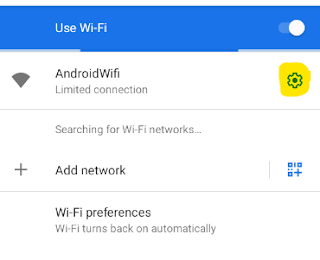
Comments
Post a Comment